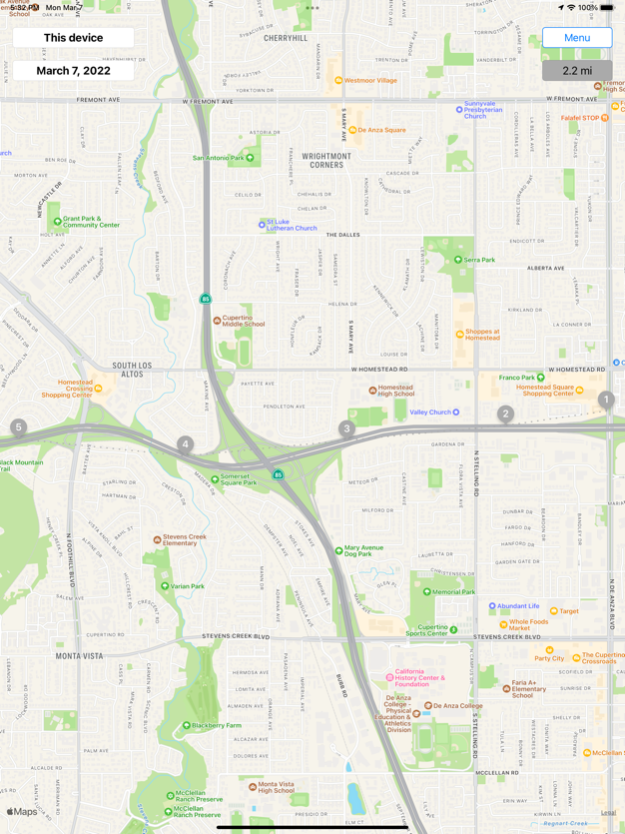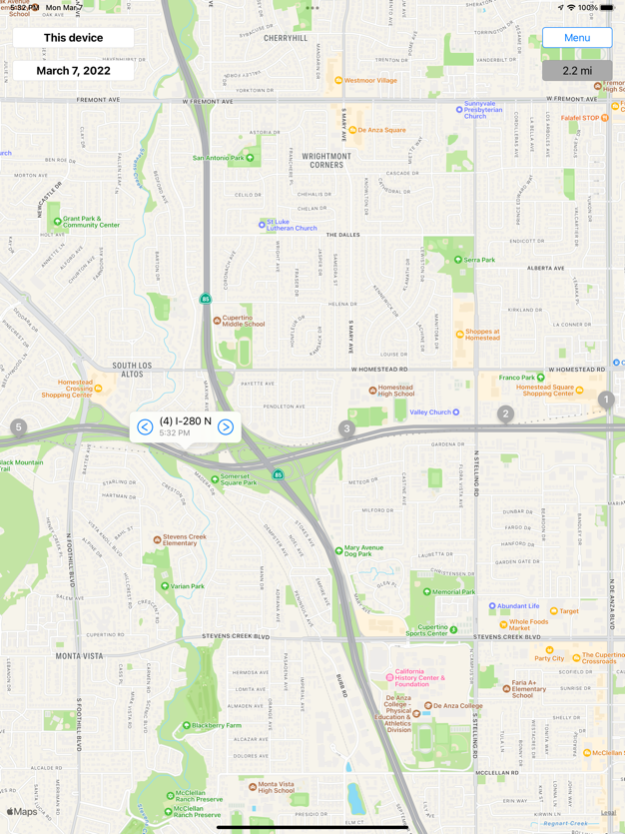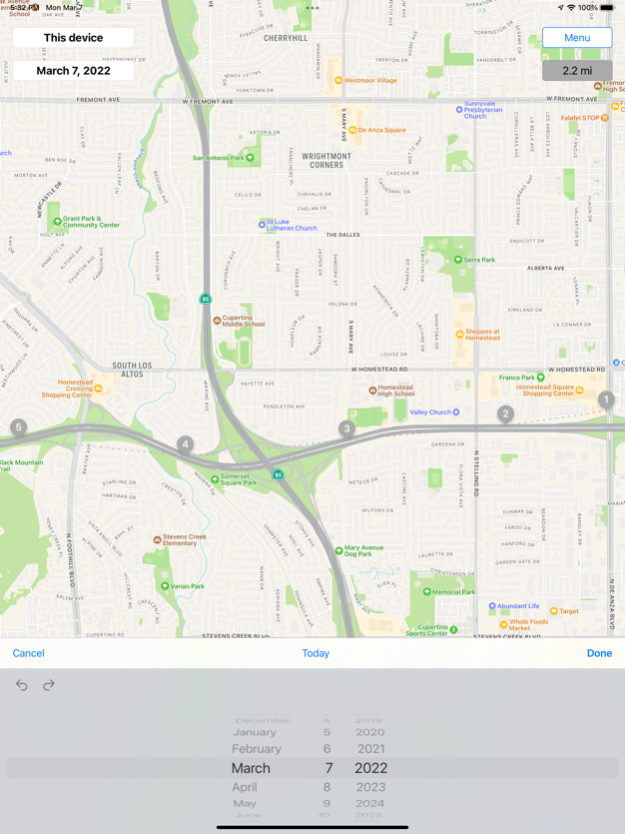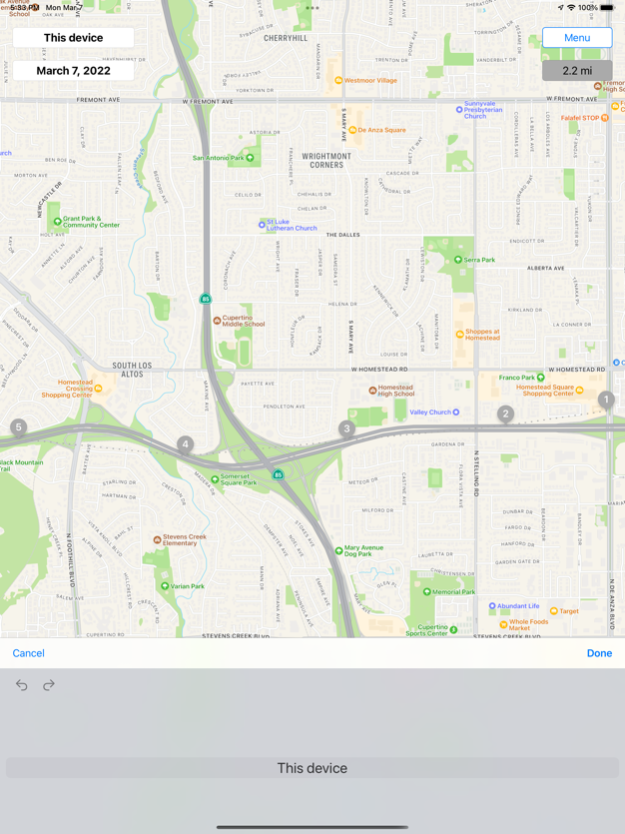Breadcrumbs - me on the map 1.12
Free Version
Publisher Description
See where you have been with your phone and how far you have traveled each day!
Breadcrumbs records your position in the background and puts it on the map.
Location information is collected while the app is in the background and without draining your battery.
With an In-App subscription (we like to call it "buy us a cup of coffee if you like the app"), you get access to all of the premium features, including the ability to change location precision, share your location with other devices, fine-grained filtering, import/export capability and more. For the location sharing premium feature, the subscription is required for the device sending the location as well as the device receiving the location. If these devices are registered under one Apple ID or are part of the Apple Family Sharing, they can be covered by one subscription.
Breadcrumbs respects your privacy and stores your location data on your device only. If you use the location sharing feature, your location data will always be end-to-end encrypted so only the intended recipient and no one else, not even the developer of this app, will be able to decrypt it.
Terms Of Use / License agreement: http://www.devsincloud.com/breadcrumbs/terms-of-use.htm
Privacy Policy: http://www.devsincloud.com/breadcrumbs/privacy-policy.htm
Jan 7, 2024
Version 1.12
This version is packed with new and highly anticipated features such as improved filtering (date and time ranges are now supported), new satellite map view and import/export capability.
About Breadcrumbs - me on the map
Breadcrumbs - me on the map is a free app for iOS published in the Recreation list of apps, part of Home & Hobby.
The company that develops Breadcrumbs - me on the map is DevsInCloud, Inc.. The latest version released by its developer is 1.12.
To install Breadcrumbs - me on the map on your iOS device, just click the green Continue To App button above to start the installation process. The app is listed on our website since 2024-01-07 and was downloaded 0 times. We have already checked if the download link is safe, however for your own protection we recommend that you scan the downloaded app with your antivirus. Your antivirus may detect the Breadcrumbs - me on the map as malware if the download link is broken.
How to install Breadcrumbs - me on the map on your iOS device:
- Click on the Continue To App button on our website. This will redirect you to the App Store.
- Once the Breadcrumbs - me on the map is shown in the iTunes listing of your iOS device, you can start its download and installation. Tap on the GET button to the right of the app to start downloading it.
- If you are not logged-in the iOS appstore app, you'll be prompted for your your Apple ID and/or password.
- After Breadcrumbs - me on the map is downloaded, you'll see an INSTALL button to the right. Tap on it to start the actual installation of the iOS app.
- Once installation is finished you can tap on the OPEN button to start it. Its icon will also be added to your device home screen.